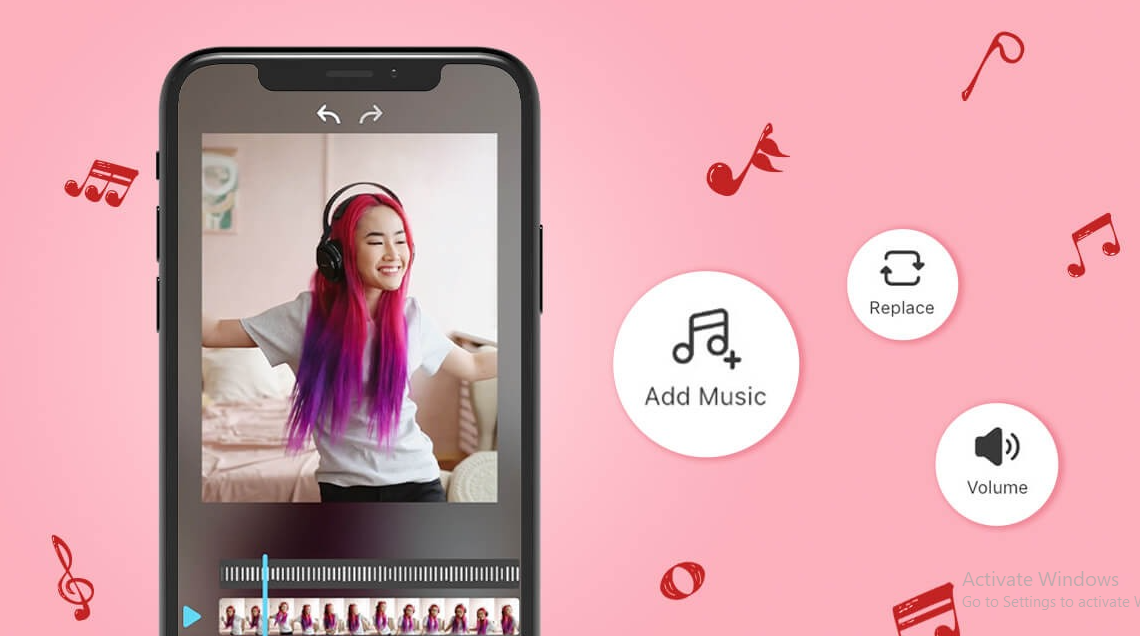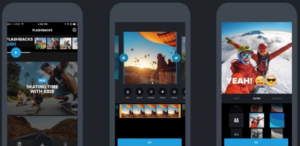samwyche.com – The Ultimate Guide to Using Apps for Adding Music! In the age of digital storytelling, videos have become one of the most engaging and dynamic mediums for sharing our stories, experiences, and creativity with the world. Whether you’re a content creator, a social media enthusiast, or simply someone who enjoys capturing life’s moments on camera, you’ve likely discovered the power of video in conveying emotions, messages, and narratives.
But what’s a video without the perfect soundtrack? Music has the remarkable ability to transform a video from a simple visual representation into an emotionally resonant and captivating piece of art. It sets the mood, evokes feelings, and enhances the overall viewing experience. Whether you want to create heartwarming family videos, share exciting travel adventures, or promote your business through engaging marketing content, adding the right music can take your videos to the next level.
This comprehensive guide is your ticket to unlocking the full potential of your videos through the art of adding music. We’ll explore the why, how, and what of incorporating music into your video content, and we’ll walk you through the process step by step. Whether you’re a beginner looking to dip your toes into video editing or a seasoned creator seeking to refine your skills, this guide has something for everyone.
Choosing the Right App
Now that you’ve recognized the importance of adding music to your videos, the next crucial step is selecting the right app to help you achieve your creative vision. The world of video editing apps is vast, and each one comes with its own set of features and capabilities. Here, we’ll guide you through the process of choosing the perfect app for adding music to your videos.
1. Determine Your Needs and Goals
Before diving into the sea of available apps, it’s essential to clarify your specific needs and goals. Consider the following:
- Your Skill Level: Are you a beginner looking for a user-friendly app, or do you have experience with video editing and need a more advanced tool?
- Device Compatibility: Ensure the app is compatible with your device (iOS, Android, desktop, etc.).
- Editing Complexity: Think about the complexity of your video projects. Do you need basic music overlay, or do you require more advanced editing features?
- Budget: Some apps offer free versions with limited features, while others require a one-time purchase or subscription. Decide on your budget for video editing.
2. Types of Apps for Adding Music
There are two primary types of apps for adding music to videos:
- Video Editing Apps with Built-in Music Libraries: These are comprehensive video editing apps that come with a library of royalty-free music tracks. They often offer a wide range of editing features beyond music addition.
- Dedicated Music Overlay Apps: These apps are specifically designed for adding music to videos. They are usually simpler to use and focus on the music aspect. They might offer fewer video editing features.
3. User-Friendly Interface
Regardless of your skill level, it’s crucial to choose an app with an interface that you find intuitive and easy to navigate. A cluttered or confusing interface can be frustrating, especially if you’re just getting started.
4. Music Library and Licensing Options
Pay attention to the app’s music library. Look for apps that provide a diverse selection of music tracks that match the tone and style of your videos. Additionally, consider the licensing terms for the music. Ensure that you have the rights to use the music in your videos without copyright issues.
5. Read Reviews and Seek Recommendations
Before making a final decision, read user reviews and seek recommendations from fellow content creators. You can find valuable insights into the app’s performance, reliability, and customer support through reviews and recommendations.
6. Test the App
Many apps offer free trials or limited versions, allowing you to test their functionality before committing. Take advantage of these opportunities to get a feel for how the app works and whether it meets your requirements.
By following these steps and considering your unique needs, you’ll be well-equipped to choose the right app for adding music to your videos. Once you’ve made your selection, you’ll be ready to dive into the exciting world of video enhancement and storytelling through music. In the next section, we’ll explore how to get started with your chosen app.
Tips for selecting music that fits your video
Certainly! Here are some valuable tips for selecting music that fits your video:
1. Match the Mood and Emotion:
- Consider the mood and emotion you want to convey in your video. Does your video evoke happiness, nostalgia, excitement, or contemplation? Choose music that complements and enhances that mood.
2. Know Your Audience:
- Think about your target audience. What kind of music will resonate with them? Tailor your music choice to the preferences and expectations of your viewers.
3. Consider the Pace and Timing:
- Pay attention to the pacing of your video. Fast-paced videos may benefit from energetic and upbeat music, while slow, contemplative videos might pair better with softer, more ambient tunes.
4. Follow the Theme and Genre:
- If your video has a specific theme or genre, such as travel, fitness, or cooking, select music that aligns with that theme. This creates a cohesive and immersive experience for the viewer.
5. Use Instrumentation Wisely:
- Consider the instruments used in the music. Different instruments can evoke different emotions. For example, acoustic guitars and pianos often create a warm, intimate atmosphere, while electronic beats can add excitement and energy.
6. Be Mindful of Lyrics:
- Pay attention to the lyrics if your video includes voiceovers or dialogue. Ensure that the lyrics don’t clash with or distract from the spoken content. Instrumental music or tracks with non-intrusive vocals can be a safe choice in such cases.
7. Create a Musical Arc:
- Think about the structure of your video. Just as a story has a beginning, middle, and end, your video’s music can follow a similar arc. Start with a gentle introduction, build up to a peak moment, and gradually fade out for a satisfying conclusion.
8. Use Transitions and Loops:
- If your video has multiple scenes or changes in tone, consider using music transitions or loops to smoothly bridge these shifts. This maintains a consistent auditory experience.
9. Avoid Copyright Issues:
- Ensure that the music you choose is either royalty-free or properly licensed for your intended use. Using copyrighted music without permission can lead to legal issues and content removal.
10. Test with Different Tracks:
- Don’t hesitate to experiment with different music options. Try several tracks to see which one best fits the flow and emotion of your video. Sometimes, a different track can completely transform the video’s impact.
11. Seek Feedback:
- Share your video with a few trusted friends or colleagues and gather their feedback on the music choice. Different perspectives can help you refine your selection.
Remember that the right music can elevate your video and create a more engaging and emotional experience for your viewers. Take the time to choose music thoughtfully, and don’t be afraid to iterate until you find the perfect match.
Editing and Syncing Music
Once you’ve chosen the perfect music for your video, the next crucial step is to seamlessly integrate it. Properly syncing and editing the music can significantly enhance the overall impact of your video. Let’s dive into the process:
1. Importing the Music:
- In your chosen video editing app, start by importing the selected music track. Most apps allow you to do this by tapping or clicking on an “Import” or “Add Music” button.
2. Trimming the Music:
- Not all parts of the music track may fit perfectly with your video’s timing. Use the editing tools in your app to trim the music to the desired length. This ensures that the music starts and ends where it complements your video.
3. Adjusting Volume Levels:
- Balance is key when it comes to audio in videos. Make sure the music doesn’t overpower other audio elements like voiceovers or dialogue. Most video editing apps provide options to adjust the volume of the music track.
4. Syncing with Video Content:
- Achieving perfect synchronization between the music and the video’s content is crucial. Here’s how to do it effectively:
- Manual Adjustment: Some apps allow you to manually drag and drop the music track to align it with specific moments in your video. This is useful for precise synchronization.
- Waveform Visualization: Many apps provide a visual representation of the audio waveform. Use this to identify beats, crescendos, or significant changes in the music, and sync your video accordingly.
- Beat-Matching Tools: Certain apps offer beat-matching features that can automatically align the music with your video’s rhythm. This is especially useful for videos with a consistent beat, like dance or action sequences.
5. Transitions and Crossfades:
- Smooth transitions between different sections of your video can enhance the viewing experience. Consider using crossfades or fade-in/fade-out effects at the beginning and end of the music track to avoid abrupt starts or stops.
6. Fine-Tuning:
- Play your video with the music and carefully listen and watch for any discrepancies. Make minor adjustments as needed to ensure that every beat and emotion in the music aligns perfectly with your video’s visuals.
7. Preview and Iterate:
- Don’t hesitate to preview your video multiple times to ensure that the music enhances the storytelling and emotional impact. Make adjustments as necessary to achieve the desired effect.
8. Save Your Project:
- Once you’re satisfied with the synchronization and edits, save your project. This ensures that you can return to it later for further adjustments or to export the final video.
Properly editing and syncing music with your video is a skill that improves with practice. Don’t be discouraged if it takes a few tries to get it just right. The effort you invest in this step will pay off in the form of a compelling and engaging video that resonates with your audience.
In the next section, we’ll explore how to enhance your video further with effects and additional editing features offered by your chosen app.
Advanced Tips and Tricks
Certainly! Here are some advanced tips and tricks for enhancing your videos with music:
1. Create a Music Palette:
- Rather than using a single music track, consider creating a palette of multiple tracks that you can use throughout your video. This allows you to match different moods and scenes with appropriate music seamlessly.
2. Leverage Sound Effects:
- In addition to music, incorporate sound effects into your video. Sound effects can enhance the immersion and add depth to your storytelling. For example, include the sounds of nature in outdoor scenes or the clinking of glasses in a celebratory moment.
3. Use Music as a Narrative Element:
- Think of music as an integral part of your storytelling. Use it to foreshadow events, build tension, or emphasize emotional moments in your video’s narrative.
4. Experiment with Tempo and Rhythm:
- Alter the tempo and rhythm of your video to match the music. For instance, you can edit your video to have faster cuts and transitions during high-energy music segments and slower, more lingering shots during quieter parts of the track.
5. Create Custom Music Mixes:
- If you have some music production skills or access to a musician, consider creating custom mixes or remixes of existing tracks. This allows you to tailor the music even more precisely to your video’s needs.
6. Add Lyrics for Impact:
- If your video’s theme aligns with a particular song’s lyrics, consider adding text captions that display the lyrics as the song plays. This can create a powerful emotional connection with the audience.
7. Incorporate Dynamic Music Changes:
- For longer videos, such as documentaries or vlogs, use dynamic music changes to keep the viewer engaged. Switch between different music tracks to match the evolving storyline or mood.
8. Layer Multiple Audio Tracks:
- Some video editing apps allow you to layer multiple audio tracks. Use this feature to combine music, voiceovers, sound effects, and ambient noise for a rich audio experience.
9. Play with Sound Design:
- Experiment with audio effects and sound design to create unique and memorable auditory moments. This might include echo effects, reverberation, or even manipulating the pitch of certain audio elements.
10. Create a Soundtrack for Brand Consistency:
- If you create videos for a brand or channel, consider developing a consistent soundtrack or musical theme that becomes associated with your content. This can help with brand recognition.
11. Pay Attention to Copyright and Licensing:
- When using music in creative ways, ensure that you have the necessary rights and licenses for any copyrighted material. Custom compositions or tracks from royalty-free libraries can be a safer choice.
12. Collaborate with Musicians:
- Collaborating with musicians or composers can elevate your video’s soundtrack to a professional level. They can create custom music tailored specifically to your video’s needs.
13. Stay Current with Music Trends:
- Keep an ear on current music trends and styles, especially if your video’s audience responds well to contemporary music. Utilizing trendy music can make your content feel more current and relatable.
Remember, while these advanced tips and tricks can enhance your videos, the key is to maintain a balance between audio and visuals. The ultimate goal is to create a cohesive and impactful video that resonates with your audience while delivering a memorable audio-visual experience
Conclusion
In the ever-evolving world of digital content creation, the power of video storytelling continues to captivate audiences around the globe. We’ve seen how the fusion of visuals and music can elevate your videos from mere recordings to compelling, emotionally charged narratives. The journey we’ve embarked on through “The Ultimate Guide to Using Apps for Adding Music” has equipped you with the tools and knowledge to harness this creative potential.
From the moment you embarked on this guide, you’ve discovered that adding music to your videos is not just about background noise or catchy tunes. It’s about crafting an auditory and visual symphony, where every note, every beat, and every scene harmonize to deliver a powerful message, evoke emotions, and create a lasting impression.
You’ve learned how to choose the right app for your needs, ensuring that it aligns with your vision, skill level, and budget. You’ve explored the art of selecting music that not only fits your video but enhances its impact. With our tips and tricks, you’ve honed your ability to sync and edit music seamlessly, creating a cohesive and immersive experience for your viewers.
In this age of digital content, where attention spans are short and competition is fierce, the ability to craft videos that leave a lasting impression is a valuable skill. You now possess the knowledge and expertise to do just that. So, go forth, create, and let the world hear and see your unique stories through the magical marriage of music and video.
Thank you for joining us on this journey, and we wish you all the best in your future video endeavors. Happy video editing and storytelling!