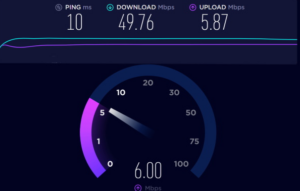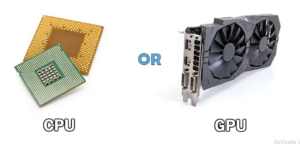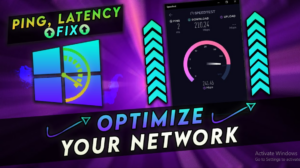samwyche.com – In the fast-paced world of gaming, where split-second decisions can mean the difference between victory and defeat, speed is not just a luxury—it’s a necessity. Whether you’re navigating the treacherous landscapes of a battle royale, executing precise maneuvers in a strategy game, or reacting swiftly to opponents in a first-person shooter, your gaming speed plays a pivotal role in determining your success.
In this blog post, we delve deep into the realm of gaming speed, exploring the factors that influence it and providing you with essential insights to help you optimize your gameplay. From internet connection speeds to display refresh rates, from the speed of your gaming hardware to the intricacies of reducing lag, we’ve got you covered.
So, if you’re looking to gain a competitive edge, improve your reaction time, and enhance your overall gaming performance, you’re in the right place. We’ll unravel the mysteries of gaming speed, guide you through the steps to achieve the best speed for gaming, and ensure you’re well-equipped to conquer the virtual worlds you love. Get ready to level up your gaming experience, as we embark on a journey to discover the secrets of gaming at the speed of victory.
Choosing the Right Internet Plan
A crucial pillar of gaming speed and performance is your internet connection. A fast and reliable connection can be the difference between landing that game-winning shot and seeing the dreaded “Connection Lost” message. Here’s how to ensure you’re on the right internet plan for gaming success:
1. Assess Your Current Plan:
- Start by understanding your current internet plan. Check your contract, service provider, and the speed you’re supposed to receive.
2. Know Your Gaming Needs:
- Determine your specific gaming needs. If you primarily play single-player games, your requirements may differ from those of online multiplayer enthusiasts.
3. Minimum Speed Requirements:
- Research the minimum recommended internet speeds for gaming on your preferred platform (PC, console, mobile). These requirements can vary by game and platform.
4. Consider Latency (Ping):
- Ping, or latency, is equally important. A low ping is essential for fast response times in online games. Aim for a ping of 20ms to 50ms for optimal online gaming.
5. Compare Providers:
- Explore internet service providers in your area. Compare their plans, speeds, and customer reviews to find the best fit.
6. Bandwidth and Data Caps:
- Consider your bandwidth needs. If you have multiple devices or family members using the internet simultaneously, you may need a plan with higher bandwidth.
- Be aware of data caps that can limit your gaming hours or force you to pay overage charges.
7. Upgraded Plans for Streaming:
- If you’re a content creator or frequently stream your gameplay, consider a higher-tier plan with faster upload speeds.
8. Test Your Current Speed:
- Use online speed testing tools to measure your current internet speed, including ping. This will provide a baseline for comparison.
9. Consult Your ISP:
- Contact your internet service provider (ISP) to discuss your gaming needs. They may offer tailored gaming packages or recommendations.
10. Upgrade if Necessary:
- If your current plan doesn’t meet your gaming requirements, consider upgrading to a higher-speed plan. Ensure it offers low latency and stable connectivity.
11. Monitor and Troubleshoot:
- Regularly monitor your internet speed and troubleshoot any issues promptly. Slowdowns can often be resolved with router maintenance or adjustments to your network settings.
By choosing the right internet plan based on your gaming needs, you’ll set a strong foundation for a seamless and speedy gaming experience. But our exploration of gaming speed doesn’t stop here—next, we’ll delve into the intricacies of reducing lag and optimizing your gaming environment.
Reducing Lag Ping and Latency
Lag can be the bane of every gamer’s existence, causing frustrating delays in actions and, ultimately, affecting gameplay. To ensure smooth and responsive gaming, it’s crucial to understand and address issues related to ping and latency:
1. Understanding Ping and Latency:
- Ping, measured in milliseconds (ms), represents the time it takes for data to travel from your device to the game server and back. Lower ping values indicate faster response times.
- Latency encompasses all delays in data transmission, including ping. It’s the time it takes for data to travel through various network nodes and processes.
2. Wired Connection vs. Wireless:
- Wired connections (Ethernet) are generally more stable and have lower latency than wireless (Wi-Fi) connections. Whenever possible, use a wired connection for gaming.
3. Router Placement:
- Position your router centrally within your home to ensure optimal coverage. Avoid interference from walls and other electronic devices.
4. Quality of Service (QoS):
- Enable QoS settings on your router to prioritize gaming traffic. This helps reduce lag caused by other devices on the network.
5. Gaming VPNs:
- Consider using a gaming VPN service to reduce ping and latency. These services often provide optimized routes to game servers, reducing travel time for data.
6. Server Selection:
- Choose game servers geographically closer to your location. This can significantly reduce ping and latency.
7. Close Background Applications:
- Close non-essential background applications on your device, especially those consuming bandwidth. This frees up resources for gaming.
8. Check for Network Congestion:
- Monitor your network for congestion during peak hours. Avoid heavy internet usage when you plan to game.
9. Upgrade Your Hardware:
- If your router or modem is outdated, consider upgrading to the latest models that offer better performance and lower latency.
10. Use Gaming Mode:
- Some gaming routers have a “Gaming Mode” that prioritizes gaming traffic. Enable this mode if your router supports it.
11. Ping Enhancement Tools:
- Explore ping enhancement tools or third-party software that can optimize your network connection for gaming.
12. Test and Troubleshoot:
- Regularly test your ping and latency using in-game tools or third-party services. If you encounter persistent issues, consult with your ISP or a network specialist.
Reducing lag and optimizing ping and latency may require some adjustments to your network setup and habits. However, the smoother, more responsive gaming experience you’ll enjoy as a result is well worth the effort. With these strategies in place, you’ll be better equipped to compete at your best in the virtual arena.
Gaming Hardware CPU and GPU Speed
When it comes to gaming performance, your hardware plays a pivotal role, and two key components, the Central Processing Unit (CPU) and Graphics Processing Unit (GPU), have a significant impact. Let’s explore how the speed of these components influences your gaming experience:
1. Central Processing Unit (CPU):
- Processing Power: The CPU handles various calculations and tasks required for gameplay, such as physics simulations, AI interactions, and game logic. A faster CPU can execute these tasks more efficiently.
- Frame Rate and Smoothness: CPU speed directly affects the frame rate and overall smoothness of gameplay. In CPU-intensive games, a powerful CPU can maintain higher frame rates, resulting in smoother visuals.
- Multi-Core vs. Single-Core Performance: Some games benefit more from high single-core performance, while others utilize multiple CPU cores. Modern CPUs often have multiple cores to handle multitasking, but not all games can fully utilize them.
- Minimum and Recommended System Requirements: Check the minimum and recommended system requirements for the games you play. Having a CPU that exceeds the recommended requirements can ensure optimal performance.
2. Graphics Processing Unit (GPU):
- Rendering Graphics: The GPU is responsible for rendering and displaying in-game graphics. A faster GPU can handle higher resolutions, textures, and visual effects, resulting in more stunning and detailed visuals.
- Frame Rates: GPU speed directly impacts frame rates. To enjoy games at high frame rates, especially in demanding titles, a powerful GPU is essential.
- Ray Tracing and Visual Effects: Modern GPUs support ray tracing and advanced visual effects. Faster GPUs can deliver these features at higher quality levels without sacrificing performance.
- VR and 3D Gaming: If you’re into virtual reality (VR) or 3D gaming, a fast GPU is crucial for a smooth and immersive experience.
3. Balancing CPU and GPU:
- Matching Hardware: For optimal gaming performance, it’s essential to have a well-balanced system where the CPU and GPU complement each other. Bottlenecks can occur if one component significantly outperforms the other.
- Upgrading: If your gaming performance is suffering, consider upgrading your CPU or GPU based on the specific demands of the games you play. Upgrading both can provide a substantial performance boost.
- Overclocking: Overclocking, if done safely, can increase the speed of both the CPU and GPU. However, it requires knowledge and caution to avoid hardware damage.
- Monitor Refresh Rate: Match your monitor’s refresh rate with your GPU’s performance. If your GPU can render more frames per second (FPS) than your monitor’s refresh rate, you may not fully benefit from the extra power.
- Gaming Resolution: The resolution at which you play games also affects CPU and GPU requirements. Higher resolutions demand more GPU power, while lower resolutions may be more CPU-dependent.
Understanding the role of CPU and GPU speed in gaming performance allows you to make informed choices when building or upgrading your gaming rig. By ensuring that your hardware meets or exceeds the requirements of the games you love, you’ll enjoy smoother gameplay, improved graphics, and an overall more satisfying gaming experience.
Network Optimization Tips best speed for gaming
A strong and stable network connection is crucial for gaming speed and performance. These network optimization tips will help you maintain a reliable and lag-free gaming experience:
1. Quality of Service (QoS):
- Enable QoS settings on your router to prioritize gaming traffic over other network activities. This ensures minimal lag during gameplay, even when other devices are connected.
2. Wired Connection:
- Whenever possible, use a wired Ethernet connection instead of Wi-Fi. Wired connections offer lower latency and are less susceptible to interference.
3. Router Placement:
- Position your router centrally within your home and away from walls or obstructions. Elevate it to minimize interference from other devices and ensure better coverage.
4. Bandwidth Management:
- Limit bandwidth-heavy activities, such as large downloads or video streaming, when gaming. These activities can consume valuable bandwidth and cause lag.
5. Firmware Updates:
- Regularly update your router’s firmware to ensure it’s running the latest security and performance enhancements.
6. Optimize Wi-Fi Settings:
- If using Wi-Fi, optimize your router’s settings. Use a 5GHz band for less interference, choose a clear Wi-Fi channel, and enable WPA3 encryption for better security.
7. Reduce Network Congestion:
- Schedule online activities that consume bandwidth, like backups or software updates, during non-gaming hours to avoid network congestion.
8. Use a Gaming VPN:
- Consider using a gaming VPN service that offers optimized routes to game servers. This can reduce latency and provide a more stable connection.
9. Port Forwarding:
- If you encounter connectivity issues, configure port forwarding on your router for the specific game you’re playing. This can help establish a more direct connection to game servers.
10. Ping Enhancement Tools:
- Explore ping enhancement tools or gaming VPNs that can optimize your network connection for gaming.
11. Test Your Connection:
- Periodically test your network connection, including ping and latency, using online tools or in-game diagnostics. This can help identify and address issues promptly.
12. Monitor Network Traffic:
- Use network monitoring tools to keep an eye on your network traffic. Identify bandwidth-hungry devices or applications that may affect gaming performance.
13. Network Hardware Upgrades:
- If your router is outdated or struggling to handle your gaming needs, consider upgrading to a more powerful router with advanced features.
14. Gaming Mode on Routers:
- Some gaming routers have a “Gaming Mode” feature that optimizes network settings for gaming. Enable this mode if your router supports it.
Optimizing your network for gaming can make a significant difference in your online gaming experience. By following these network optimization tips, you’ll be better prepared to maintain a stable and lag-free connection, ensuring you can focus on conquering virtual worlds and achieving gaming greatness.
Best Practices for Gaming Speed
To unlock the full potential of your gaming speed and ensure a competitive edge, follow these best practices:
1. Regularly Update Drivers:
- Keep your graphics card and other hardware drivers up to date. Manufacturers often release updates that can improve gaming performance and fix bugs.
2. Optimize In-Game Settings:
- Adjust in-game graphics settings to find the right balance between visual quality and performance. Lowering graphics settings can significantly boost FPS.
3. Overclock with Caution:
- If you’re comfortable with overclocking, consider overclocking your CPU and GPU. However, do so cautiously, and monitor temperatures to prevent overheating.
4. Monitor Temperatures:
- Keep an eye on your hardware’s temperatures during gaming. Excessive heat can lead to performance throttling. Ensure proper cooling and ventilation.
5. Clean Your PC:
- Dust buildup inside your PC can hinder cooling and performance. Regularly clean your PC to prevent overheating.
6. Opt for SSD Storage:
- Consider using an SSD (Solid State Drive) for your games. SSDs offer faster loading times and can reduce in-game stuttering.
7. Background Applications:
- Close unnecessary background applications and processes before gaming. They can consume system resources and affect performance.
8. Monitor Refresh Rate:
- Match your monitor’s refresh rate with your GPU’s performance to maximize the smoothness of gameplay.
9. Game Patches and Updates:
- Keep your games updated with the latest patches and updates. These often include performance improvements and bug fixes.
10. Use Game Mode:
- Activate your computer’s “Game Mode” or equivalent feature, which prioritizes system resources for gaming.
11. Optimize Streaming Settings:
- If you’re a streamer, optimize your streaming software settings to balance gameplay and streaming performance.
12. Opt for a Wired Connection:
- Whenever possible, use a wired Ethernet connection for gaming. It offers lower latency and more stability than Wi-Fi.
13. Test and Monitor:
- Use benchmarking tools to test and monitor your gaming performance. This helps identify potential issues and bottlenecks.
14. Manage In-Game Mods:
- If you use mods in your games, manage them carefully. Too many or incompatible mods can impact performance.
15. Backup and Clean Install:
- Periodically back up your gaming data, and consider performing a clean install of your operating system to remove clutter and optimize performance.
By adhering to these best practices, you’ll ensure that your gaming setup is finely tuned for maximum speed and performance. Whether you’re engaged in intense multiplayer battles, exploring expansive open worlds, or competing in esports, your optimized gaming environment will give you the edge you need to excel.
Conclusion
In the world of gaming, speed isn’t just about how fast you can press buttons or move your mouse; it’s about the seamless flow of data, the instantaneous response to your commands, and the exhilarating feeling of being in complete control of your virtual destiny. Throughout this journey, we’ve explored every facet of gaming speed, from internet connections and hardware components to network optimization and in-game settings.
Now, as you embark on your gaming adventures, remember that speed isn’t just about winning; it’s about the thrill of every frame, the precision of every shot, and the joy of every victory. It’s about taking your place among the elite gamers, making your mark, and immersing yourself in the worlds you love.
So, level up, fine-tune, and optimize your gaming setup. With the knowledge and strategies you’ve gained, you’re ready to conquer virtual realms, outpace your rivals, and elevate your gaming experience to new heights. May every click be swift, every frame be smooth, and every victory be well-earned. Game on!