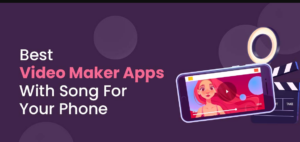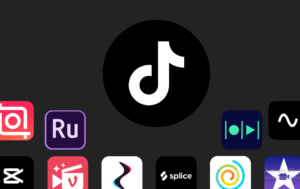samwyche.com – In today’s digital landscape, video content has become an integral part of how we communicate, entertain, and share our stories. Whether you’re a content creator, marketer, or simply someone who enjoys capturing life’s moments, the ability to craft engaging and visually stunning videos has never been more accessible. One key ingredient that can elevate your video creations to the next level is music.
Music has the remarkable power to evoke emotions, set the tone, and enhance the overall impact of your videos. It can turn a simple home video into a heartfelt masterpiece, transform a product demonstration into an immersive experience, or make a travel vlog feel like a cinematic adventure. But to harness the potential of music in your videos, you need the right tools. That’s where video maker apps with music come into play.
In this comprehensive guide, we will delve into the world of video maker apps that seamlessly integrate music into your video editing process. Whether you’re a seasoned videographer looking to streamline your workflow or a beginner eager to explore the world of video creation, you’ll discover how these apps can make your videos more captivating and engaging.
Join us as we explore the benefits of using video maker apps with music, dive into popular options available, learn how to choose the perfect app for your needs, and gather valuable tips for creating videos that leave a lasting impression. By the end of this guide, you’ll be equipped with the knowledge and tools to turn your video visions into reality, with music as your creative ally. Let’s embark on this exciting journey into the world of video making with music.
The Benefits of Using Video Maker Apps with Music
Incorporating music into your video projects can significantly enhance their quality and impact. In this section, we’ll explore the numerous benefits of using video maker apps with music:
1. Emotional Connection: Music has a unique ability to evoke emotions and connect with your audience on a deep level. Whether you want to create a heartwarming family video, an exciting promotional clip, or a dramatic short film, the right music can set the mood and elicit the desired emotional response.
2. Enhanced Storytelling: Music serves as a powerful storytelling tool. It can underscore key moments, highlight transitions, and reinforce the narrative structure of your video. When used effectively, it can guide viewers through your story and keep them engaged from start to finish.
3. Professionalism: Video maker apps with music enable you to add a professional touch to your videos. By seamlessly integrating music, you can make your content more polished and engaging, regardless of your level of expertise in video editing.
4. Attention-Grabbing: In today’s fast-paced digital world, grabbing your audience’s attention is crucial. The right music can captivate viewers right from the beginning, encouraging them to stay engaged and watch your video in its entirety.
5 Branding and Identity: For businesses and content creators, music can play a key role in establishing and reinforcing brand identity. By consistently using specific music styles or themes in your videos, you can build brand recognition and loyalty among your audience.
6. Setting the Tone: Whether you want to convey excitement, nostalgia, suspense, or joy, music can help you set the desired tone for your video. It’s a versatile tool that can adapt to various genres and styles, allowing you to align your video’s mood with your message.
7. Increased Shareability: Well-crafted videos with music are more likely to be shared on social media platforms and other online channels. Viewers are more inclined to share content that resonates emotionally, making music a valuable asset in expanding your video’s reach.
8. Memorability: Videos with music are more memorable. People are more likely to remember and recall videos that have a strong emotional impact, and music can play a significant role in creating that impact.
9. Time Efficiency: Video maker apps with music simplify the video creation process. They often come with extensive music libraries and tools for syncing music to your video, saving you time and effort compared to sourcing music separately and adding it manually.
10. Versatility: Video maker apps with music cater to a wide range of users, from beginners to professionals. They offer flexibility in terms of customization, allowing you to tailor the music to suit your specific needs and style.
In summary, video maker apps with music empower you to create videos that are not only visually appealing but also emotionally resonant. They provide the means to harness the full potential of music to tell your story, connect with your audience, and make your videos stand out in the crowded digital landscape.
Exploring Popular Video Maker Apps with Music
Creating videos with music is a popular way to engage and entertain audiences on various platforms like YouTube, TikTok, Instagram, and more. There are several video maker apps that offer features for adding music to your videos. Here are some popular ones:
1. InShot: Available on both iOS and Android, InShot is a versatile video editing app. It allows you to trim, cut, and merge video clips, add music, text, filters, and effects to your videos.
2. TikTok: TikTok is known for its music-driven content. You can use the app to record short videos and easily add music from its extensive library. The app also offers various video editing features.
3. Adobe Premiere Rush: Adobe Premiere Rush is a professional-grade video editing app available on both desktop and mobile devices. It allows you to add music, adjust audio levels, and apply advanced video editing techniques.
4. iMovie: iMovie is a user-friendly video editing app for iOS and macOS users. You can easily add music tracks, trim videos, apply transitions, and create polished videos.
5. FilmoraGo: FilmoraGo is available for both iOS and Android. It offers a wide range of features for adding music, effects, transitions, and text to your videos.
6. VivaVideo: VivaVideo is a popular video editor for Android and iOS. It has a user-friendly interface and offers features like adding music, stickers, and effects to your videos.
7. KineMaster: KineMaster is a robust video editing app available on iOS and Android. It provides multi-layer video editing, including the ability to add multiple audio tracks and adjust their volume levels.
8. Magisto: Magisto is an AI-powered video editing app that can automatically create videos from your clips and photos. It also allows you to add music and customize the final result.
9. Quik by GoPro: Quik is a simple and intuitive video editing app for iOS and Android. It’s great for creating quick video edits with music and automatic transitions.
10. Lumen5: Lumen5 is a web-based video maker that specializes in turning text content into engaging video presentations. It offers a library of music tracks to enhance your videos.
When choosing a video maker app with music, consider factors like your skill level, the platform you’ll be sharing your videos on, and the specific features you need. Many of these apps offer free versions with in-app purchases or subscription options for additional features and content. Experiment with different apps to find the one that best suits your needs and creative style.
How to Choose the Right Video Maker App with Music
Choosing the right video maker app with music is a crucial step in creating engaging and impactful videos. To make an informed decision, consider the following factors:
1 Identify Your Needs and Goals:
- Determine the type of videos you’ll be creating (e.g., vlogs, tutorials, marketing videos).
- Define your goals and the emotions or messages you want to convey through your videos.
- Consider your skill level in video editing and your willingness to learn more advanced techniques.
2. Compatibility with Your Device:
- Ensure that the video maker app you choose is compatible with your operating system (e.g., iOS, Android, Windows, Mac).
- Check the system requirements to make sure your device can run the app smoothly.
3. Music Library and Integration:
- Evaluate the app’s music library. Look for a diverse selection of music tracks that suit different moods and themes.
- Check if the app allows you to import your own music or access premium music libraries if needed.
4. Editing Features:
- Assess the editing capabilities of the app. Does it offer essential features like trimming, cutting, and merging video clips?
- Look for advanced editing options such as transitions, effects, and text overlays, especially if you require more creative control.
5. User-Friendly Interface:
- Consider the user interface. Is it intuitive and easy to navigate, especially if you’re a beginner?
- Look for apps that offer tutorials, tooltips, or user guides to help you get started.
6. Export Options:
- Check the export options available. Ensure the app can export videos in formats suitable for your intended use (e.g., YouTube, social media, presentations).
7. Pricing Models:
- Determine your budget for a video maker app. Some apps offer free versions with limited features, while others require a one-time purchase or subscription.
- Pay attention to subscription models, as they may include access to premium features and music libraries.
8. Reviews and Ratings:
- Research user reviews and ratings of the app on app stores and websites. Pay attention to feedback regarding stability, performance, and customer support.
9. Trial Period:
- If possible, opt for apps that offer a free trial period. This allows you to test the app’s features and compatibility with your needs before committing to a purchase.
10. Customer Support:
- Check if the app provides customer support, whether through email, chat, or forums. This can be valuable if you encounter technical issues or have questions.
11. Updates and Development:
- Consider whether the app receives regular updates and improvements. Frequent updates often indicate that the developer is actively working to enhance the app’s functionality.
12. Community and Resources:
- Look for an active user community or official resources like tutorials and forums. These can be valuable for troubleshooting and learning advanced techniques.
Remember that the “right” video maker app with music will vary based on your individual needs and preferences. Take the time to explore different options, test them out if possible, and choose the one that aligns best with your video-making goals and skill level.
Tips for Creating Engaging Videos with Music
Creating engaging videos with music involves a combination of creativity, technical skill, and attention to detail. Here are some tips to help you make videos that captivate your audience:
1. Choose the Right Music:
- Select music that complements the mood and message of your video.
- Ensure that the music doesn’t overpower the dialogue or other audio elements in your video.
2. Timing and Syncing:
- Pay careful attention to the timing of music cues with the visuals.
- Sync transitions, cuts, and effects with the music to create a seamless flow.
3. Use Music as a Narrative Element:
- Utilize music to enhance the storytelling aspect of your video.
- Match music changes to key plot points or emotional shifts in the narrative.
4. Consider Copyright and Licensing:
- Use royalty-free music or properly licensed tracks to avoid copyright issues.
- Read and understand the terms of use for any music you incorporate into your videos.
5. Volume Control:
- Adjust the volume of the music to ensure it complements the dialogue and doesn’t overpower it.
- Use audio keyframes or volume control features in your video editing software to achieve balance.
6. Emphasize Emotions:
- Use music to evoke emotions in your audience. For example, uplifting music for inspiring content or suspenseful music for thrilling moments.
- Experiment with different music styles and genres to find the most suitable one for your video’s emotional tone.
7. Create Intros and Outros:
- Craft engaging intros and outros with music to grab your viewers’ attention at the beginning and leave a lasting impression at the end.
8. Transition Music:
- Use transition music between different segments of your video to maintain a smooth and enjoyable viewing experience.
9. Avoid Overloading:
- Avoid using too much music throughout your video. Silence can be just as powerful in some moments.
- Don’t overcrowd your video with too many sound effects or layers of music.
10. Feedback and Testing:
- Seek feedback from others to gauge how well the music complements your video.
- Test your video with a sample audience to see how they respond to the music.
11. Create a Playlist:
- If your video is longer or episodic, consider creating a playlist of music tracks that provide continuity and a cohesive feel across multiple videos.
12. Instrumental vs. Vocals:
- Choose between instrumental and vocal music based on the context of your video.
- Instrumental music is often used for background ambiance, while vocals can reinforce the message or add an emotional layer.
13. Sound Effects:
- Integrate sound effects into your video where appropriate to enhance the viewing experience.
- Ensure that sound effects and music work together harmoniously.
14. Edit to the Beat:
- Edit your video clips to align with the beats and rhythm of the music. This can create an engaging visual and auditory experience.
15. Customize Your Music:
- Use video editing software to trim, loop, or fade music tracks to fit the length and pacing of your video perfectly.
16. Use Proper Attribution:
- If you’re using creative commons or attribution-required music, ensure that you provide the necessary credits and attributions in your video description or credits.
17. Test on Different Devices:
- Ensure that your video sounds good and is well-balanced when played on various devices, such as smartphones, tablets, and computers.
By implementing these tips, you can elevate the quality of your videos and create content that resonates with your audience, leaving a memorable impression. Music is a powerful tool in video production, and when used effectively, it can significantly enhance the impact of your videos.
Conclusion
In conclusion, the art of video creation is enriched and elevated when you harness the power of music. Throughout this guide, we’ve explored the many facets of using video maker apps with music, from understanding their benefits to tips for creating captivating videos.
In the world of video content creation, music is a dynamic tool that can help you craft videos that leave a lasting impression, tell compelling stories, and connect with your audience on a deeper level. By combining your creative vision with the tips and insights shared in this guide, you’ll be well on your way to producing videos that resonate and captivate viewers. So, pick up your video maker app, add that perfect soundtrack, and start creating videos that leave a lasting melody in the hearts of your audience. Happy video making!